HOME OF THE MUSKELLUNGE
Welcome to Muskies Inc. the largest fishing and conservation organization in the world, dedicated to the conservation of muskellunge.
Our purposes are to:
- Support selected conservation practices based on scientific merit and carried out by authorized federal and state agencies;
- Promote muskellunge research, establish hatcheries and rearing ponds and introduce the species into suitable waters;
- Support the abatement of water pollution;
- Maintain records of habits, growth, range of species and build a library facility for scientific and popular muskellunge literature;
- Disseminate muskellunge information; and, as an insubstantial part of our activities,
- Promote a high quality muskellunge sport fishery;



Muskies Member Login
Select to Log into the Muskies, Inc. Membership / Lunge Log System.
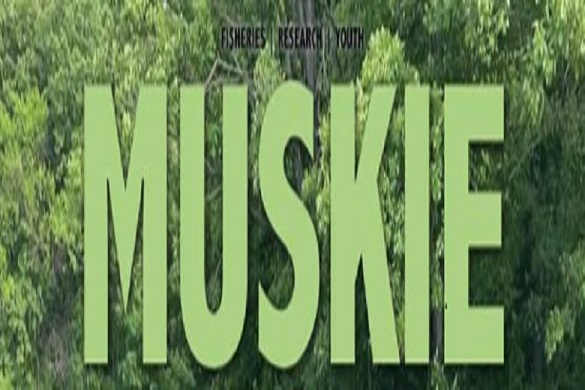
Become a Member Now - select to Join Now
- Legacy: Be a part of shaping the next 50 years of Musky fishing in your area.
- Programs: Better funded Youth Events, Promote Mentored Youth Fishing, Fishing Research and Conservation committees to support better conservation events.
- Events: Chapter Meetings, Chapter Conservation Outings, Gil Hamm Challunge and Regional Challenges.
- Communications: Muskie Magazine, Annual Calendar, Facebook and the Lunge Log.
- Benefits: Discounts at Thorne Bros, Musky Tackle Online, Blue Ribbon Bait, and Tackle Industries.



